Well I tried this tutorial out - it is wonderful - I, on the other hand, am an IDIOT! I did learn how to select things all over the place - but my sample, sure doesnt' look like the sample on the tutorial!.
http://scrapyourartout.wordpress.com/
Check it out the tutorial is great!
My horrible results are below!
You'll IMMEDIATELY see the difference!
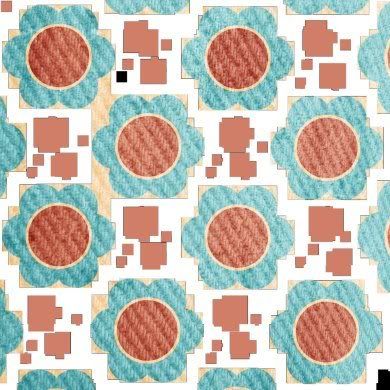
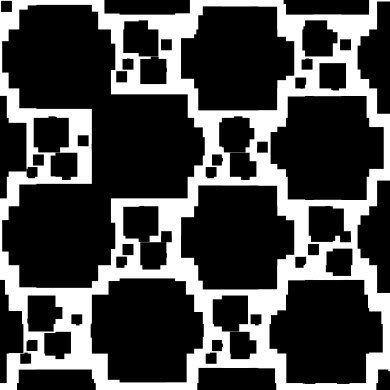

4 comments:
Great! Thanks for sharing your results...gives scrap your art out warm fuzzies! Warm fuzzies abound!
To host a blog carnival...you need to just contact me....there's info on my blog under the blog carnival tab in how to do that....or through the widget..
LOL- Oh Deb's thanks so much for the great "comments"- and for the life of me I don't know what you did-LOL, I'm going to see if I can re-produce it myself to see what's "UP"- and then will get back to you!
Hugs
Kim
Debs- that is NO WAY in hell the same overlay- LOL, good grief- did Harry Potter get stuck in there? ROTF!! OK- can you try the download again? Let me know if it is still wrong for you and then I will make a plan to zip Just the overlay for you..
Thanks for the info
Hugs
Kim
I'm sorry to make it so hard for you to volunteer! It was there, but I added my e-mail address to the sidebar of the blog.
So many people manage to e-mail me somehow, I guess they must already know my address.
People have also been able to contact me through the widget which is here:
http://blogcarnival.com/bc/widget_2_demo_1723.html
Post a Comment